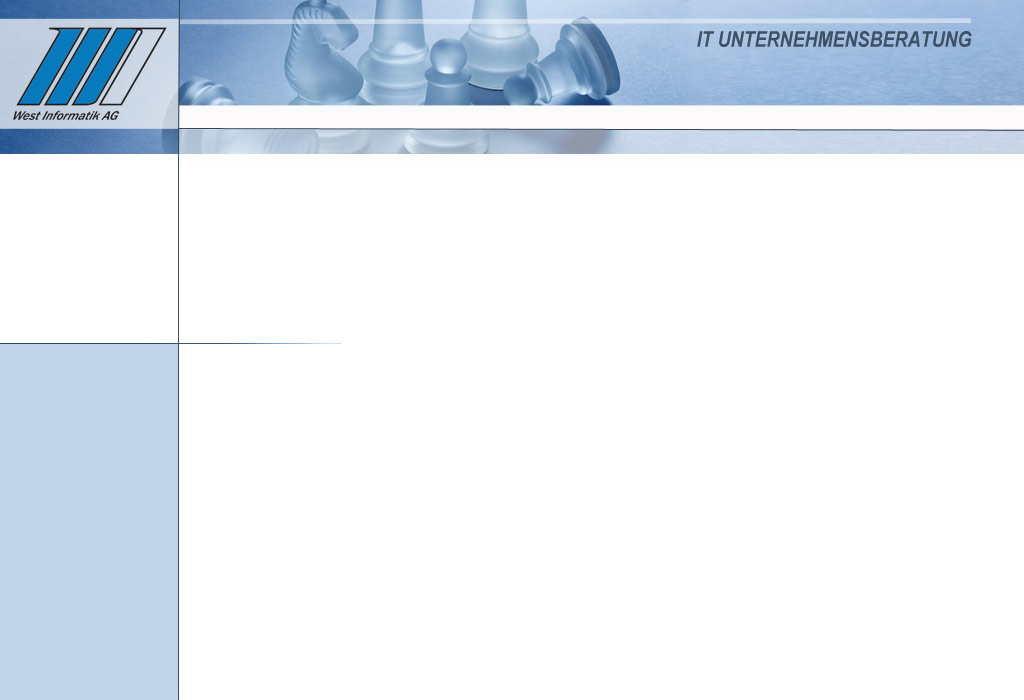InfoZone Database Support
ISO 15022, 22521 and 7775 messages are stored in a structured way and may be loaded back and shown within the Swift View (Tree Grid). Saved in the database the messages can be processed by other applications.
Supported DB's
Oracle
MS-Access
MS SQL-Server
Swift Messages can be loaded manually or automatically with a batch script.
This is an example of a Windows batch script to run InfoZone:
:: define file names
SET ImportFile="D:\InfoZone\data\ready\MT515.txt"
SET LogFile="D:\InfoZone\logs\InfoZoneLog.txt"
SET HoldFile="D:\InfoZone\data\rejected\HoldFile.txt"
SET LastErrorFile="D:\InfoZone\logs\LastError.txt"
:: import data
SET ImportCmd="C:\Program Files\WestInformatik\InfoZone\InfoZone.exe"
/AUTO:YES /DB:YES /FILE:%ImportFile% /LOG:%LogFile% /HOLD:%HoldFile%
/ERRLOG:%LastErrorFile%
%ImportCmd%